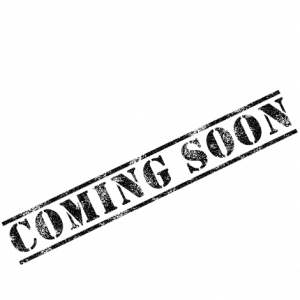“What do you do?” *Deep breath*, “I’m an academic technologist”. *Blank stare*, “So, what do you do?”. *Deep breath* [attempts to explain]. I have had this conversation regularly with family, friends and people who work outside of the ‘biz’. If I had a pound… That, I find, is increasingly difficult to define.
“What do you do?” *Deep breath*, “I’m an academic technologist”. *Blank stare*, “So, what do you do?”. *Deep breath* [attempts to explain]. I have had this conversation regularly with family, friends and people who work outside of the ‘biz’. If I had a pound… That, I find, is increasingly difficult to define.
“I help teaching staff use technology in their teaching”
This was my go to answer. Recently I find this answer woefully simplistic.
At its core the above description is a fair representation of my job. Essentially that’s what I’m here to do. I am here to help staff to use technology in teaching. In the rose-tinted world of what I’d like my job to be that’s what I’d be doing day-to-day. In reality my day-to-day job is much more indirect than the above implies.
Jack of all trades (and master of none)
^ that’s how I feel a lot of the time. What I find reassuring is that I am not the only person who feels like a fraud. In 2001 Helen Beetham conducted a study of learning technologists and others in similar roles/responsibilities and identified the 10 activities below (the original report seems to no longer be available). I will now explain what the 10 activities mean to me.
Actively seek to keep abreast of developments in learning technologies
So we have to keep ‘abreast’ of developments in the technologies we already have, such as new features, upgrades and enhancements, as well as emerging technologies. Essentially we have to be able to ‘see what’s coming’ and from that decide what’s going to be worth looking in to. Considering the exponential growth of technology that is no easy feat.
Facilitate access to learning technology expertise and services
So we have to make sure the technologies are actually working and, if the mighty Odin looks upon you favourably, they work well. It includes organising downtime for upgrades etc. which largely involves paperwork and discussions about when the best date would be. This is always followed by the realisation that we’ll have to inconvenience someone and we need to find the people who would be least inconvenienced. We need people to know we’re here so we search for every possible way to shove our faces in to other people’s faces and screech “we’re here to help”. We also have to ‘advertise’ the services we offer and the technologies we offer. Again, much head scratching and many conversations are had about how exactly to do that. We make a website and redo it fifty times because no-one seems to be looking at it so it must be the website’s fault.
Some learning technologists are software and web developers some are network and server engineers. Some are all of the above. So not only do they do all this stuff but they also MAKE and MAINTAIN it!? There’s another post in here somewhere about how techy you need to be but we have no time for that here.
Liaise and collaborate with other units in the university having related interests & objectives
So this includes the Library, Student Careers and Skills, Learning Development, HR, Registrars Office, Health and Safety, Quality, Estates, Accommodation, International Office, Student Support, Wellbeing, Security, Finance etc… There are a whole load more that I could add. Now to be clear, we don’t always work with these people because they are active users of our tech. Sometimes we work with them because what we do overlaps considerably. We might want to consult them, get their opinion or help and vice versa. What they are doing affects us and vice versa. Although, working with professional services to create learning materials is an increasing area of work for us.
Act as consultant, mentor or change agent for other staff
I would like to do ^ this more. Working directly with individuals to achieve their teaching goals, acting as coach/mentor, is a time-consuming but effective way to bring about change. A lot of the time I act more as a consultant. Someone wants to do something and you’re there to say how best to achieve it. Then I equip them with the skills they need and step away. I want people to be self-sufficient, I don’t think technology is worth using if they need to have their hands held, but I do enjoy the direct contact. I just don’t have time to do that enough.
Advise and assist with introduction of new technology into learning & teaching programmes
This is easiest when people have something they want to do. What’s more difficult is getting people to do something they have no interest in. This is where we earn our money. Finding that ‘hook’. We are usually involved in one or all of the procurement, project board, change management, project management processes etc. We gather the evidence for needs analysis, we write the budget requests and project documentation. It’s not as simple as seeing something fun and clicking install. Great Odin’s raven, it’s not that easy.
Increase colleagues’ awareness of best practice in learning technologies
^ see above. Training, advertising, consultancy etc. We also need to know best practice ourselves. This is achieved by keeping up with developments in the sector. Projects, initiatives, case studies, blogs, conferences, literature etc and we have to do this whilst doing everything else. Oh and that’s not just in relation to technology, that’s pedagogy too. You shouldn’t look at technology in isolation. I feel you must have a strong grounding in pedagogy. Technology and pedagogy are not separate they are inextricably linked.
Enable exchange of ideas and experience in technology-based learning and teaching
This is the ‘little black book’ of learning technologists (usually kept in our head). Our list of people/authors/blogs/articles/case studies, our arsenal of evidence and experience, we call on that list when someone says “I’d like to…”. So we trawl our mental black book for something relevant. We tell them about the people/authors/blogs/articles/case studies they should look at or talk to. We put people in touch, sometimes we’ll act as chaperone. If we know someone who’s done something noteworthy we ask them to write a case study/article/blog or present on their work so we can point people at that. We are the enablers.
We run forums, training, workshops, coffee and cake meet ups, lunch and learns etc. in the hope that we might get to know more people. The more people we know the more connections we can make.
Those of us who work within a network of other academic technologists in other departments know how important it is to build a working relationship with them. This is another avenue for adding to the little black book, for gaining feedback and ideas.
Facilitate & support access to computer-based learning resources
We manage the systems, provide the training and consult on the best tools for the job and how to make them.
Consult with support staff on appropriate use of learning technologies
I would remove support staff from this sentence and exchange it for staff and students. Sometimes this feels less like consultation than a witch hunt. We consult with staff, and students (thought not as much as we should) on how to improve current technologies and what they would like to see in the future. If you ask 100 people what they want you’ll get 100 different answers, it also assumes those 100 people know what there is and what is possible. So we also have to evaluate what is possible, what is worth pursuing and what will have widespread benefits. Sometimes it comes across as dismissive but it’s not meant to be. We simply can’t do everything. We take flack. We listen patiently. We try not to take it personally.
Identify needs & opportunities for development/deployment of learning technologies
^ see above. We identify opportunities. We spot where technology will enhance. We see the holes in provision. We plan ahead. We research. We keep our ears to the ground.
Learning technologists are:
Strategists, project managers, helpdesk operatives, 1st, 2nd, 3rd line support, incident managers, problem managers, operation managers, service designers, service managers, change managers, testers, developers, UI designers, web designers, trainers, teachers, writers of guides, makers of screen casts, mediators, enablers, facilitator, mentors, coaches, change agents, friends, enemies, psychics, futurists, clairvoyants, encyclopedias, librarians, experts, academics, support staff, students, writers, authors, researchers, readers, analysts, critics…
Hence, jack of all trades
We wear a lot of different hats and I would say not one hat fits better than the others. I know the bits I enjoy most but I can’t abandon the rest. ^ these are the things we have to do to keep the lights on. It’s not as simple as it first appears.
I help staff to use technology in their teaching, sort of…
Re-posted with permission from author Kerry Pinny – original post published on https://kerrypinny.com/ 09 June 2017
 It’s coming up to the start of term and time to get Moodle courses ready for the new cohort of students. We have refreshed most courses and upgraded to the new theme so it’s the perfect time to clear out old material, delete and de-clutter!
It’s coming up to the start of term and time to get Moodle courses ready for the new cohort of students. We have refreshed most courses and upgraded to the new theme so it’s the perfect time to clear out old material, delete and de-clutter!
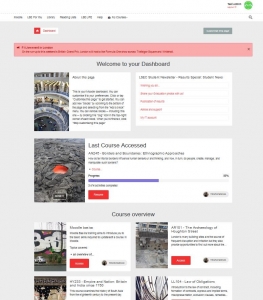







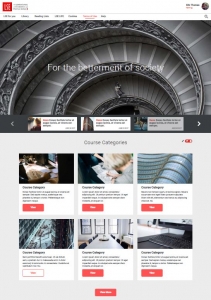
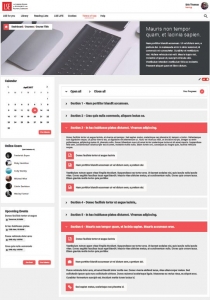

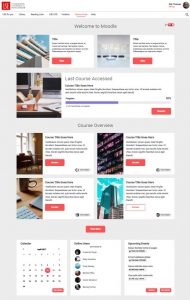
 LTI are working on getting the Moodle mobile app ready for 2017/18. The app can be downloaded from itunes or Google play and more information will be made available on our website over the summer.
LTI are working on getting the Moodle mobile app ready for 2017/18. The app can be downloaded from itunes or Google play and more information will be made available on our website over the summer.


 This academic year 6 projects were awarded a
This academic year 6 projects were awarded a