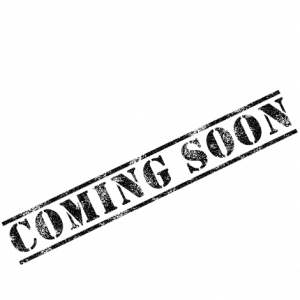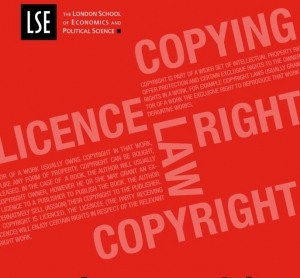LSE Moodle Archive
The LSE Moodle Archive is a read only digital record of each course from previous academic years for staff and students.
The 2018 copy was taken just before the annual refresh on 14th August 2018 and can be accessed at:
https://moodle.lse.ac.uk/archive/1718/
From now on a read only copy of Moodle will be taken every academic year just before the annual refresh and will be kept for three years. See our website for annual refresh dates.
The purpose of the LSE Moodle Archive is to retain an accessible digital record of each course for students and staff. This is useful for students who have to resit or retake courses and for staff and students who want to review material from previous years. It also keeps the current Moodle clutter free and just for the current academic year’s courses.
The level of access to the LSE Moodle Archive reflects the level of access on the day the archive copy was created. For example, if a student was enrolled on a suite of courses when the 2017/18 archive was taken, they will have access to the same courses (albeit read-only) in the 2017/18 archive.
By default all courses in the Moodle archive are hidden from students. Also quizzes and assignments within those courses are hidden. The Moodle archive is currently editable by departments for a period of one month up until 16 November 2018. In this time editors can hide or reveal any resources and/or activities within a course and make their courses visible. After this date the archive will be read only for everyone. For students to see their grades and feedback and to download submissions in assignments the activity needs to be visible.
All editors should go to the 2018 LSE Moodle archive and hide or reveal any activities and resources within their courses and then make their courses visible so that students will be able to see the read only copy.
- To hide/reveal an activity or resource click Turn editing on > Click Edit (use the drop-down menu next to the activity you want to hide/reveal) > Select Hide (or Show depending on your choice)
- Once you are happy with your changes, make the course visible in the archive.
From the Administration block, click Edit settings > from the drop-down menu Visible select Show.
If you have any queries please contact LTI.support@lse.ac.uk



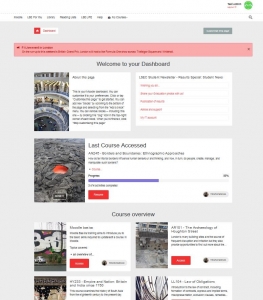





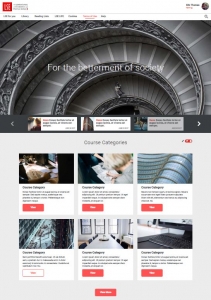
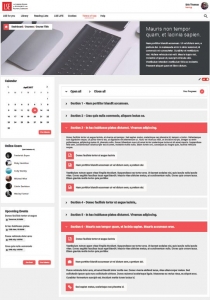

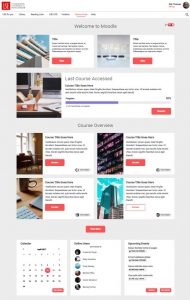
 LTI are working on getting the Moodle mobile app ready for 2017/18. The app can be downloaded from itunes or Google play and more information will be made available on our website over the summer.
LTI are working on getting the Moodle mobile app ready for 2017/18. The app can be downloaded from itunes or Google play and more information will be made available on our website over the summer.