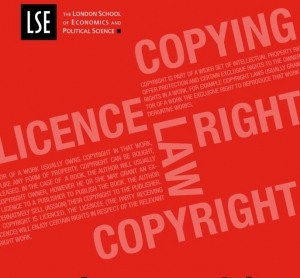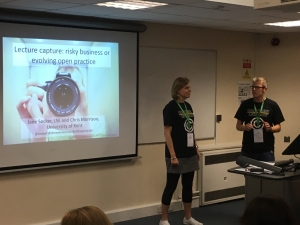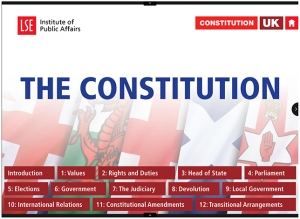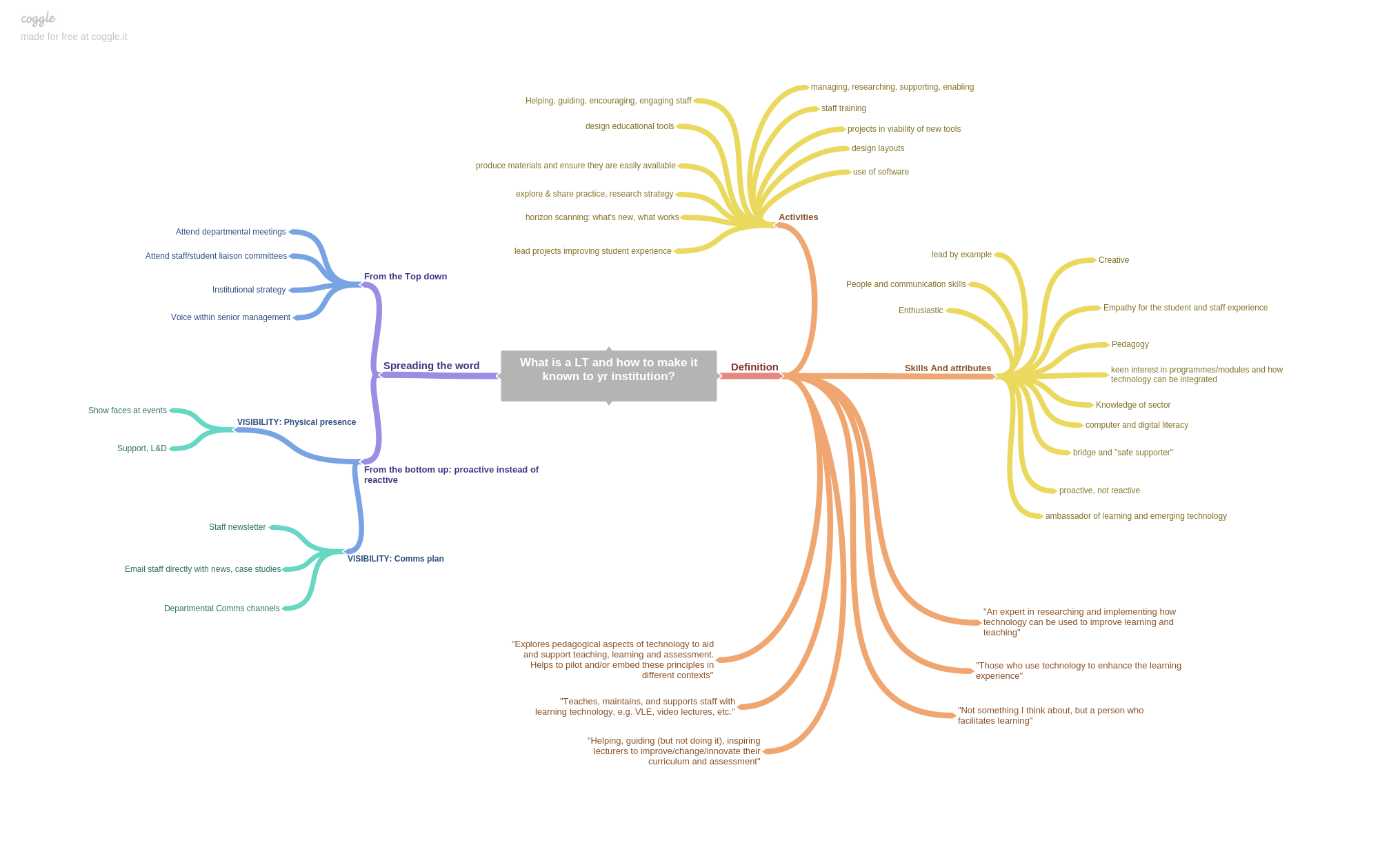Last academic year, two PhD students teaching in the Department of International Relations embarked on a journey to make their course more engaging to students. They applied for an LTI SPARK! Grant to support the development of Powerpoint-based simulation games.
Here are the highlights of the project following its completion and evaluation. Quotes are from the two recipients of the grant, Gustav Meibauer and Andreas Aagaard Nohr.
Related outcomes and resources on our website
The rationale
Issues addressed
Currently available IR simulations for teaching purposes are often high-cost/high-tech and especially time-intensive: even if they do not require custom-made software packages with difficult interfaces and expensive licensing fees, they are almost without exception targeted at course-long or at least day-long activities that demand extensive preparation of both teachers and students, with book-length manuals, intricate rules, integrated assessment tools, and specific secondary literature. This is irrelevant for most of the undergraduate teaching practice, especially in introductory courses that often treat specific concepts only once in a 50-minutes class. But this should not mean that undergraduate students simply never get the chance to profit from interactive gaming and simulations.
Why simulations? The pedagogy behind the technology
The project is based in the pedagogy of experiential learning, student ownership and self-directed learning, and the use of gaming activities and simulations in the classroom.
Simulations and interactive gaming solutions have long been known to enhance understanding both of specific empirical examples as well as, more importantly, theoretical linkages because they make students experience, rather than only hear about, factors and variables involved in such different topics as foreign policy decision-making, diplomacy, great power dynamics or identity formation.
Students do not simply passively receive the PowerPoint (as in a standard presentation), but play it, change its outcome (within given options), determine what the next slide will show, and are thus actively involved in what they learn. This is thought to encourage deeper learning.
It is not the outcome of the simulation that matters, but the process of its coming-about. Just as in real-world foreign policy or diplomacy, there is not necessarily a correct path to take or a right decision to find – instead, by playing the simulation, students engage in discussion and compromise, take into account a multitude of different factors, realize own mistakes, and get a feeling for the complexity of decision-making in multiple settings.
Why Powerpoint?
There is no need to change the course design, overhaul the entire teaching approach, or experiment wildly outside what is currently known and available. Instead, our project aims at diversifying teaching where possible to integrate student-centered, activity-based teaching and learning. It does so by bringing out the true potential of already available teacher skills and learning technologies.
We do this by employing PowerPoint, specifically in-built features such as hyperlinks, interactive pathways, or audio or video integration that can be used interactively rather than passively.
Implementation
Integration into the course
By necessity, simulations do not stand alone: they are accompanied by a set of theoretical structures and debates in which students talk and theorize about their experiences during the gaming activity
Each of our simulation classes consisted of an introductory stage of about 5 minutes, a simulation stage with multiple discussion periods interspersed (moderated variously by the class teacher or by the students themselves, depending on class dynamics) of about 20-30 minutes, and a discussion stage to tease out theoretical insights of about 20-30 minutes.
Take Aways
“Andreas and Gustav came up with a formula that gave students ownership of their own decisions and helped them to apply their knowledge to difficult real world dilemmas. Students were able to experience the consequences of both the cautious and risk taking approach and the many nuances and customs that apply to foreign policy decisions.”
Sarah Leach, Senior Learning Technologist on the project
Students experience
Overall, results indicate a positive impact on student learning: students on average perceived simulations were enjoyable, allowed for stimulating discussion in the classroom and an experience of expertise and immersion into the topic of the class.
Not only did the simulations add an important additional method to diversify the learning experience and complement more “traditional” instruction styles, they also led to greater overall participation rates in class (compared to more conventional class types, as assessed by teachers, observers, and the students themselves), allowed students to bring in own previous experience and learn from their peers, and try out learned theoretical concepts in class.
They gave students a language to talk about new and often highly abstract concepts, and allowed for smooth and often in-depth reflection and discussion. The simulations also proved entertaining and supported positive group dynamics in class, such as self-moderated discussion and quick exchanges between students without teacher interference.
The teacher’s views
They allowed us as teachers to transition more easily towards roles of moderator and facilitator, as students interact with the simulation and with each other without input or instruction from the teacher.
Students worry that the simulations somehow divert from the “actual” material they are supposed to learn from the course, which means additional effort has to be put into developing desired learning outcomes and appropriate theoretical teaching materials.
“Andreas and Gustav have demonstrated that engaging students with technology doesn’t have to be daunting or cutting edge, a simple tweak can dramatically change the learning experience for students. To make this step even easier, they have written a ‘how to’ guide for any teachers who want to create simulations for small class teaching. The guide covers every aspect from defining the learning objectives and creating the slides through to teaching plans and evaluation. It’s a great resource.”
Sarah Leach
If you are interested in using technology to support teaching, learning and assessment like Andreas and Gustav, then please get in touch with LTI to discuss your ideas. Take a look at LTI’s SPARK! Grants for more information.
 Click the picture for a description of the spaces
Click the picture for a description of the spaces