Five reasons why using technology could make your teaching and learning better!
The use of technology is an issue that is danced around quite a lot, especially here at the LSE. Technologists, academics, students all debate the notions of pedagogy before technology and how we can avoid the pitfalls of technological determinism or the replacement of every one of us with the robot Sheldon from the ‘Big Bang Theory. The reality is that this should never have become a polarised debate, where the choice was either the unregulated and ill-defined change agenda driven by technological adaptation or the last line of defence of the ‘way it has always been’. Technology (if such a concept can be simply defined) is a means; a society changing and generation shaping means for sure, but a means nonetheless. LTI are here to be part of your approach to engaging with technology to enhance learning and teaching. From the simplest innovation to the most transformative intervention and at a pedagogical or instructional level, technology is a critical part of modern teaching. So, if you are thinking about whether you should use ‘technology’ in your teaching or learning, contemplating a change in pedagogy or simply finding out what your colleagues or learners are doing with their technology, then maybe these five reasons might help shape your thinking.
1. All your students are already using technology to a wide variety of degrees
This is a simple assertion. All of us are using technology; from cash machines, to smartphones, to laptops to tablets to our oyster card. Each of these pieces of technology serves a purpose. They change the way we do things. They change the language we use and they shift core practices around processes (such as paying, communications, processing and thinking). There are no universal rules about this. Generations after us are not naturally better than their parents at being technologically adept. These technologies are simply there. They develop, change and progress like most other means. In your classroom you have an array of devices more powerful than any of the ones that went before. There are ways to use that technology for the benefits of learners and learning. Instant communications, collaborations, interactions outside the classroom, annotations, engagement with readings, critical thought, right down to managing the calendar. These skills are not native, nor are they uniform. Learners and teachers may need support, training, mentoring and practice. That’s where we can help.
2. All the jobs students will do are shaped in part by technology
We use technology to do all our jobs. You are reading a blog now. Almost every discipline has been impacted by technology; from research practice to visual rhetoric through to open access. How do we integrate these changes into curricula, teaching and assessment? Like any other programme/design process, we are research informed, we maintain rigour and we understand what skills and knowledge graduates will need to be develop expertise and understanding. Technology is just another part of that. Technology can help simulate real world employment situations, global phenomena or inter-personal scenarios. Technology can develop the communication, collaboration, identity or teamwork skills required in most modern workplaces. Technology skills such as media making, coding, social media or searching are critical trans-disciplinary concepts. Either inside or outside teaching and learning, having access to these skills enhances the employability of your graduates. LTI have a number of great cases where courses and programmes have embedded these skills. Maybe some of those practices will work for your course/programme or have an impact on your student satisfaction?
3. Technology is not a scorched earth approach to teaching
No institution wants to replace you with robots after recording your lectures. There is no replacement for the interaction and engagement face to face contact supports (either live or facilitated). However, you can add aspects of innovation to your teaching that build on and magnify that impact. Encouraging students to interact and engage through collaborative assessment, support each other and provide peer feedback, comment and discuss your lectures and tutorials or annotate and debate your PowerPoint slides. Technology does what it says on the box. It enhances, it adds, it disrupts and it transforms. Whether this is technology students use outside the classroom, or the innovative, flexible spaces were are looking to create within; Technology does not teach. Technology does not make people learn. You do. Students do. We want to work with you to enrich the student experience through innovative approaches to pedagogy, to the embedded use of technology such as Moodle, lecture capture and social media and through encouraging your students to use their own technologies to enhance their own learning.
4. Technology can make things possible that you previously thought impossible
One of the great potentials of technology is change. Technology for education represents a wonderful catalyst for change. One department commented to us recently that they have been waiting for the technology to catch up with their thinking. Maybe thinking about technology will change the way you think about assessment, challenge some of your assumptions about feedback, maybe it will open a door or close another. Maybe technology will shift the lecture from being bounded by transmission pedagogies to being discursive and interactive. We advocate for technologies to be more than an economic replacement of one practice with another. They are a chance for a rethink, a chance inspiration or a series of experiments that allow you to embed some play and fun into your teaching and learning. One of the most important roles here at LTI is innovation, thinking about and making available cutting edge ideas, practices and platforms in order to provide all staff with opportunities to rethink and experiment with their teaching.
5. Technology does enhance learning
Give it a go. The gap between what our learners see and understand as their online learning experience and the face to face experience is narrowing. It is all just learning. The capabilities required to search quickly, determine the veracity of information and do this whilst doing three other things are developing rapidly. These skills are by no means universal or natural, but they are developing and they are shaping how people learn. From students being able to re-watch lectures 8 or 9 times to make sure they understood concepts to being able to access a support network at 4am through twitter (or just to know when the Library lift is out of order @LSELibraryLift) technology is enhancing learning right now. LTI are here to help you, offer ideas and a critical (but friendly) perspective. We can offer you money, technology and expertise. We are happy to share with you all our experiences, knowledge and coffee. But most of all we share our confidence that we can help you make your teaching and learning better.
Want to get in touch? Drop us an email lti.support@lse.ac.uk

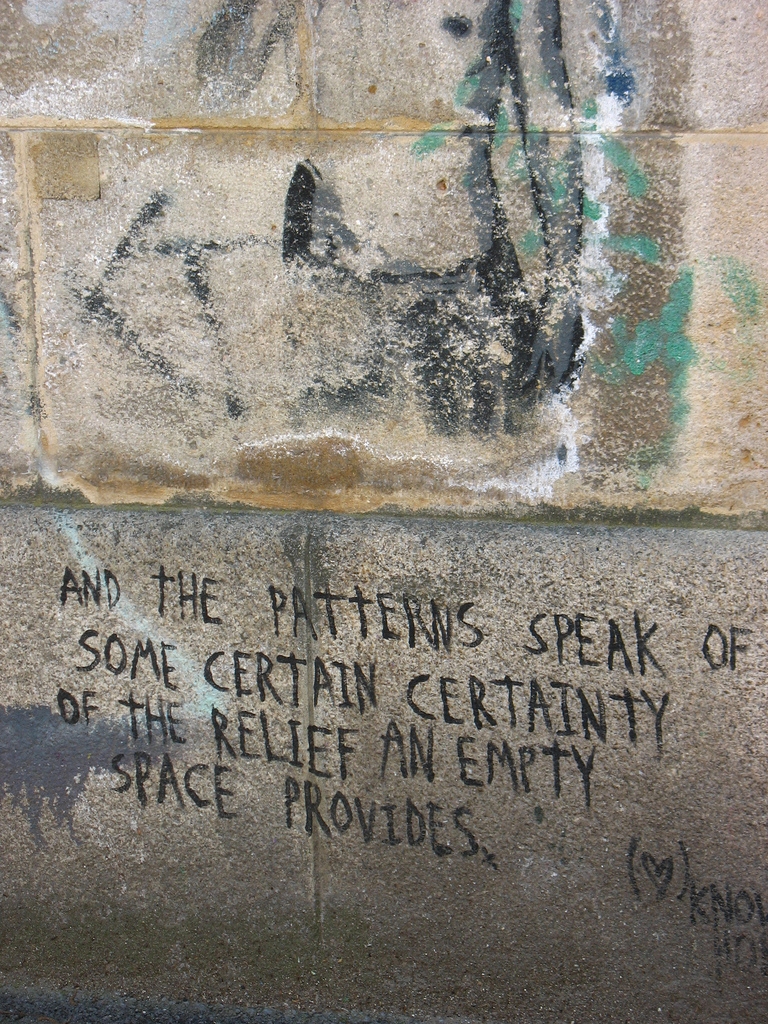








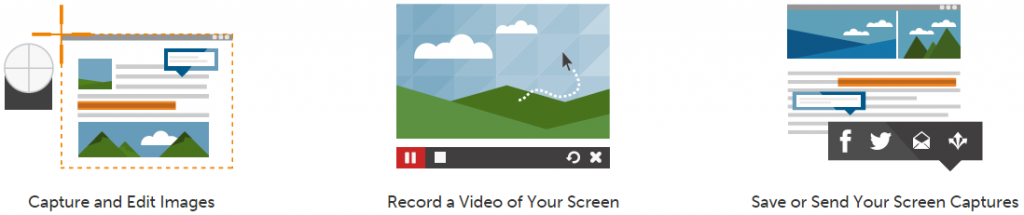


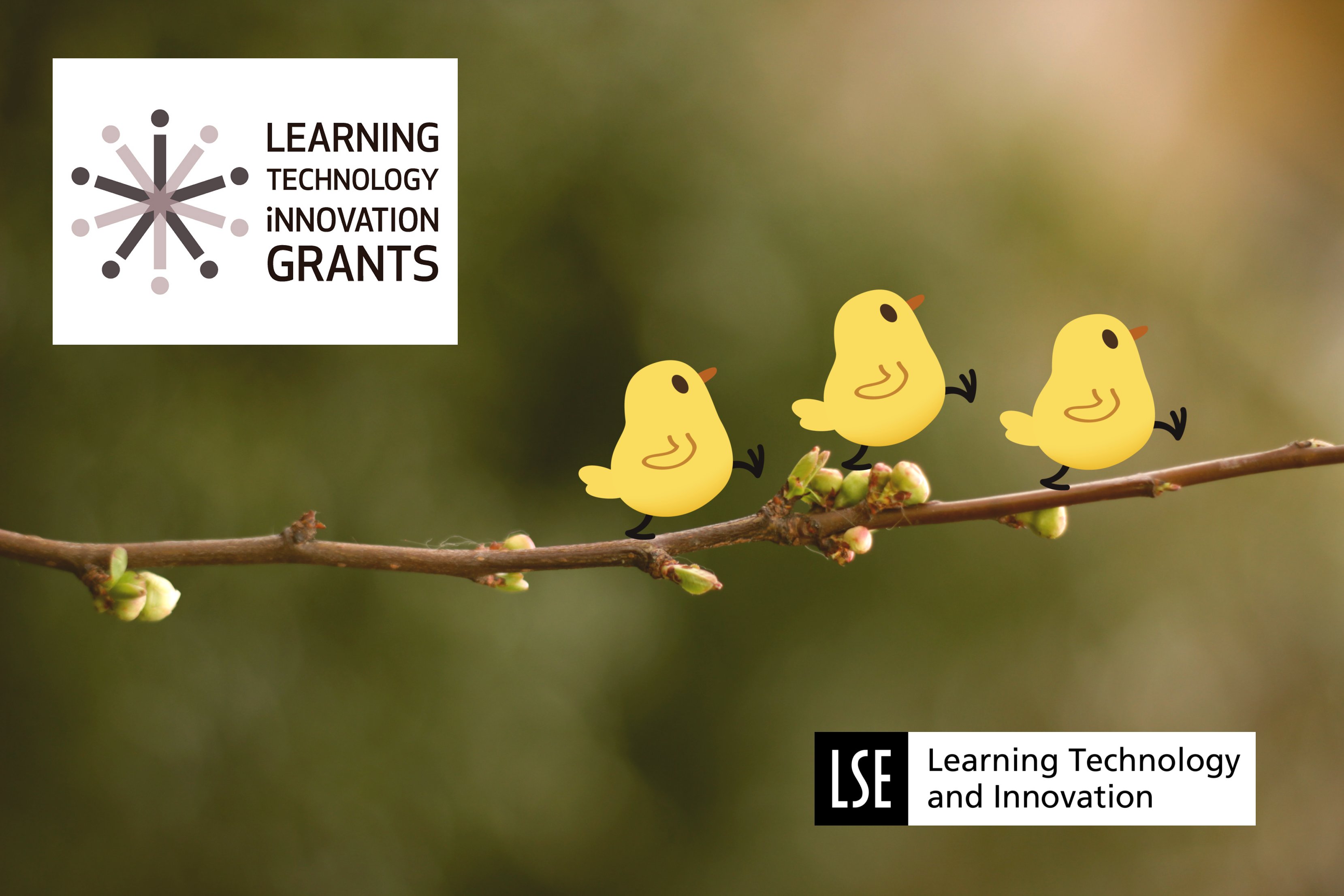






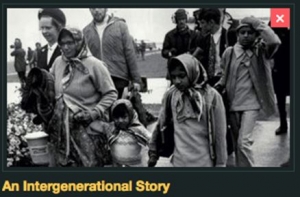




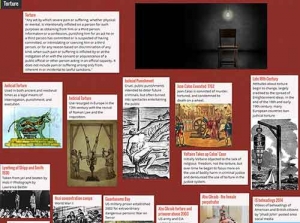




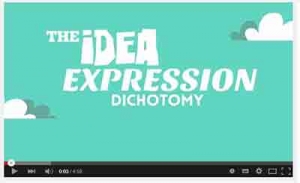






 Business Transformation and Project Management
Business Transformation and Project Management







