I’m really pleased to announce that CLT’s latest report on Student Use of Recorded Lectures is now available at http://eprints.lse.ac.uk/50929/.
This report reviewed recent literature on the use of recorded lectures, and explores 4 issues on the subject:
- How do students use recorded lectures?
- When do students access recorded lectures?
- What effect do recorded lectures have on student attainment?
- What effect do recorded lectures have on student attendance?
The report concluded that students find lecture recordings to be a learning useful tool, and mainly use recorded lectures to make up for missed lectures and to prepare for assessments, which also explains student access patterns to recorded lectures. Having access to recorded lectures did not have any significant effect on student attainment for assessments, and although some students may choose to miss lectures due to the availability of recorded lectures, there seems to be little evidence that students actually believe that having access to recorded lectures is the main cause or incentive to miss lectures. In fact, the majority of students (55%) surveyed by Traphagan et al. (2009) strongly agreed that they preferred receiving lecture content in class, even when it is available through other means.
There is also scope for further research into how specific groups of students with high rates of access utilise recorded lectures, such as students with neurodiverse conditions and students from a non-English Speaking Background (NESB). Steve Bond and I have already got the ball rolling on that front, and are conducting a survey of students with neurodiverse conditions at the LSE, the results of which we hope to share online by the end of August, or early September.
References:
Traphagan, T., Kucsera, J. V & Kishi, K., 2009. Impact of class lecture webcasting on attendance and learning. Educational Technology Research & Development, 58(1), pp.19–37. Available at: http://www.springerlink.com/index/10.1007/s11423-009-9128-7 [Accessed March 11, 2013].
![]() LSE students and staff now have access to BoB (Box of Broadcasts), a shared online TV and radio recording service for UK higher and further education institutions.
LSE students and staff now have access to BoB (Box of Broadcasts), a shared online TV and radio recording service for UK higher and further education institutions.
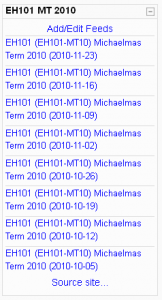
 What I liked best was the underlying suggestion that in the distant future in which Stars Trek and Wars conjoin, the concept of learning has given way to (mere) data accumulation and information exchange. Spock, unable to escape his Vulcan psychological make-up, finds it illogical that humans might learn for the sheer enjoyment of understanding, applying and analysing concepts. To us humans (at least of today), information is that about which we will at a final stage be able to make judgments; we learn (by rote) “information”in order to apply our critical thinking in an informed way, ultimately to make sense of the world and us in it. Information has no value for its own sake, and learning is more than merely the acquisition of knowledge. Poor Spock overvalues rationality (or rather: logic) at the cost of creativity. Who’d be a Vulcan, eh…* Watch the video, it’s nicely provocative and entertaining.
What I liked best was the underlying suggestion that in the distant future in which Stars Trek and Wars conjoin, the concept of learning has given way to (mere) data accumulation and information exchange. Spock, unable to escape his Vulcan psychological make-up, finds it illogical that humans might learn for the sheer enjoyment of understanding, applying and analysing concepts. To us humans (at least of today), information is that about which we will at a final stage be able to make judgments; we learn (by rote) “information”in order to apply our critical thinking in an informed way, ultimately to make sense of the world and us in it. Information has no value for its own sake, and learning is more than merely the acquisition of knowledge. Poor Spock overvalues rationality (or rather: logic) at the cost of creativity. Who’d be a Vulcan, eh…* Watch the video, it’s nicely provocative and entertaining.




